
SnPe Android Developer is Eclipse RCP application to develop
the Android applications.
It enables quick development of the Android application using Eclipse,
but also includes a few features for advanced users.
Currently, there are versions for Windows and Linux.
Overview |
||
| Components |
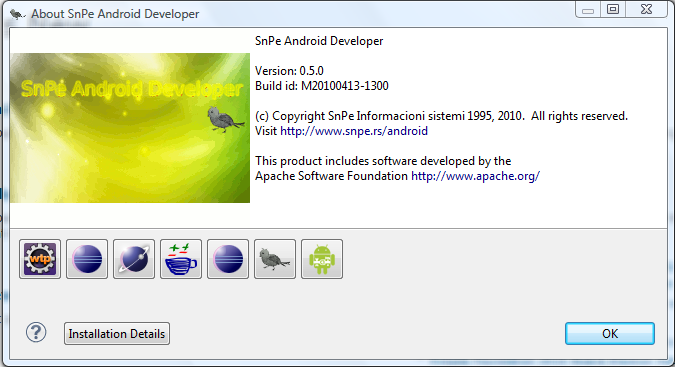
|
|
| Android SDK and Android Virtual Device | SAD includes bundled Android SDK 2.1 and Google Maps (API level 7).
SAD sets Android SDK and creates default HVGA AVD automatically when SAD is started the first time. The user only needs to unpack sad archive and starts sad executable (sad.exe on Windows, sad on Linux). After that she/he can create Android projects, imports SAD samples, execute Hello, world cheatsheet ... Other Android SDK can be added using the Android AVD manager. See Starting SnPe Android Developer This feature requires patched ADT plugins. |
|
| Hello, world cheatsheet | The user can execute 'Hello, world' Eclipse cheatsheet and SAD will execute all actions described in classic Android Hello World Tutorial.
See SAD Hello world. |
|
| Android samples | SAD contains the following Android samples:
|
|
| Android Classpath Container | SAD sets source and javadoc attachements on android.jar within Android classpath for Android 2.1 (API level 7), 2.0 (API level 5) 1.6 (API level 4) and
1.5 (API level 3) versions automatically when creating an Android project, importing a SAD sample or some other android application.
User can change source and javadoc attachement. See Issue 979. See Android Classpath Container. This feature requires patched ADT plugins. |
|
| Refactoring | SAD support Rename type, Rename package, Move type.
SAD refactors the AndroidManifest.xml, layout*.xml files and generated package.
See Rename Package. You can install this feature using the SnPe Android Refactoring update site. |
|
| Fixed a few ADT bugs | The following ADT bugs have been fixed:
|
|
| TODO | The following features are planed:
|
|
|
|
||